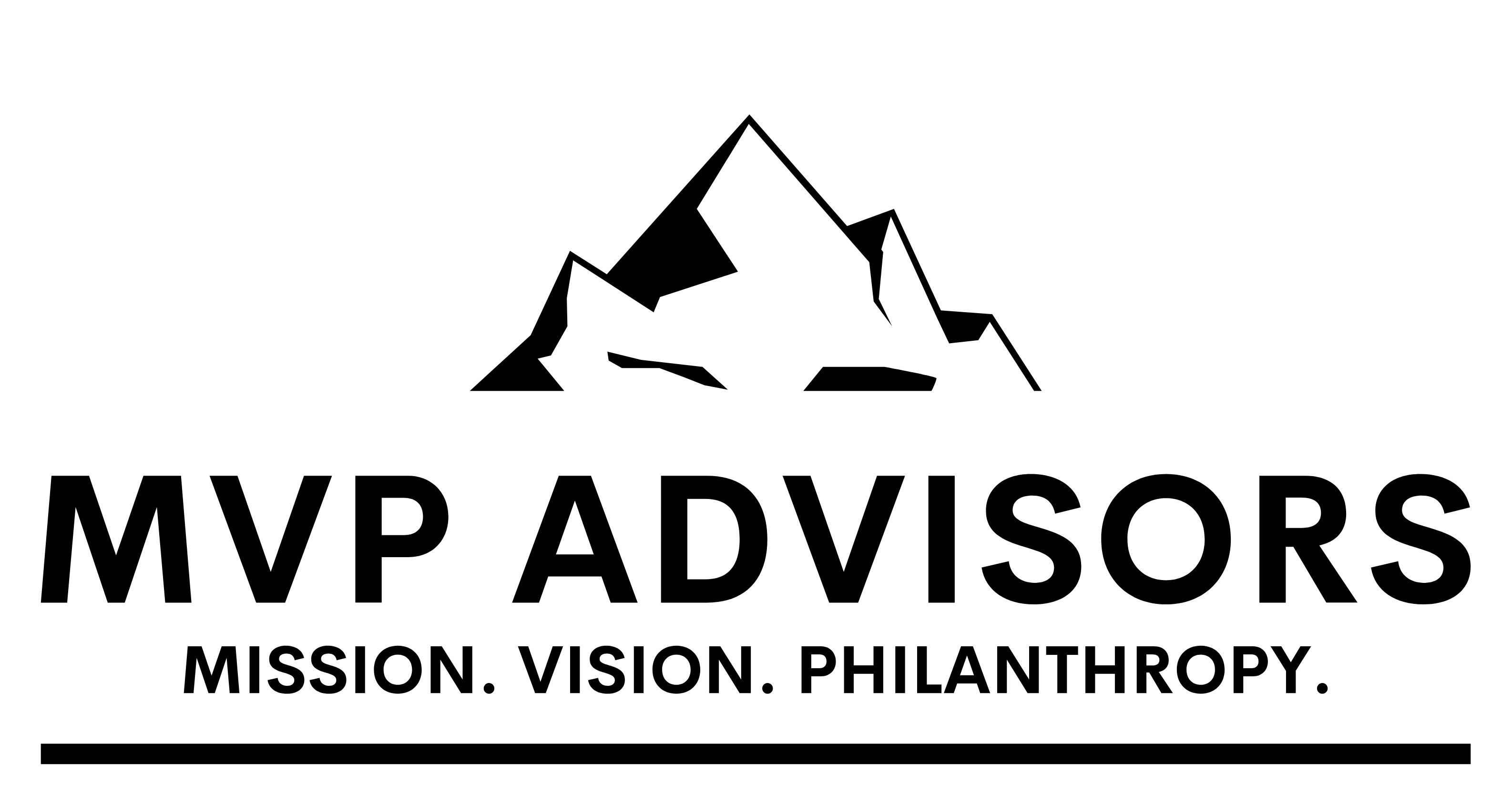Managing projects in the nonprofit sector can be challenging. Rarely do organizations have a dedicated project manager on their team and so often other team members get pulled in as an “event lead” who is playing the role of project manager. As a project manager, you not only have to ensure the successful completion of projects but also keep your team members engaged and motivated.
In this 3-part series, we’ll share some valuable tips and strategies to help non-profit project managers effectively manage their projects and keep their team members engaged throughout the process. We will discuss various tools and techniques, including Google, Microsoft, and others, as well as the importance of meetings, agendas, timelines, and information/file sharing platforms.
Utilizing the Right Tools
In today’s digital age, project management tools play a crucial role in ensuring the smooth execution of projects. Google, Microsoft, and other productivity tools offer a range of features that can significantly enhance project management efficiency.
Through Microsoft Teams, you can use apps like Planner and Project to assign tasks, due dates, to keep track of your and your teams action items and to dos. While the Google Workspace doesn’t have a dedicated project management tool, you can be creative with Docs and Sheets, Docs even has a few building blocks (go to “insert” -> “building blocks”) that can help you stay organized when working on project tasks with others.
Since the majority of us are already working in a Microsoft or Google environment, these tools provide low-to-no cost collaborative platforms where team members can communicate, share documents, and coordinate tasks.
Of course you can use other project management software such as Trello, Asana, Monday or Basecamp to organize and track project progress. These tools offer features like task assignment, progress tracking, and deadline management, facilitating effective project management and team collaboration. These may be a great option when working with volunteers or others outside of your organization.

Conducting Effective Meetings
While we might hate the meeting culture that we find ourselves in, meetings are an essential aspect of project management. But, they can sometimes become tedious and unproductive. To keep team members engaged during meetings, consider implementing the following strategies:
a) Stand-up Meetings: Stand-up meetings are brief, focused meetings where team members share updates on their progress, challenges, and goals for the day (or week if daily meetings aren’t feasible for you). These short and concise meetings encourage accountability, enhance communication, and keep team members engaged. The key is to have a standard agenda, keep it to under 20 min, and when possible – actually be standing.
b) Set Clear Agendas: Before each meeting, create a clear agenda outlining the topics to be discussed. Share the agenda with the team beforehand, allowing them to prepare and contribute actively during the meeting. Focus on what has been accomplished since the last meeting, what needs to be done now, and what roadblocks people are facing.
c) Stick to Timelines: Respect your team members’ time by ensuring that meetings start and end on time. Avoid unnecessary tangents and stay focused on the agenda. This helps maintain productivity and keeps team members engaged throughout the meeting. If you need to deep-dive into a specific topic, or help a team member with a specific task, identify it and move it off-line to a separate meeting only involving those necessary.
Foster Effective Information Sharing
Making sure that your team has access to the most relevant and up-to-date information is crucial for successful project management. Google Drive, Microsoft SharePoint, Dropbox, and other cloud-based platforms offer secure and accessible file sharing options. Utilize these platforms to store project-related documents, share updates, and collaborate on files in real-time. This facilitates seamless communication and ensures that team members have access to the latest project information. Additionally, establish clear guidelines for file naming conventions, folder structures, and version control to maintain organization and prevent confusion.

Encourage Collaboration and Feedback
Engaged team members are more likely to be invested in the project’s success. Encourage collaboration and foster a culture of open communication within your team. Communicate updates more than you think you need to, and create opportunities for team members to share ideas, provide feedback, and contribute to decision-making processes. Regularly check in with team members to address their concerns and provide support. Recognize and acknowledge their contributions and celebrate their successes.
Effective project management in any sector, but especially the nonprofit sector requires more than just technical skills. Keeping team members engaged and motivated throughout the project is crucial for success. By utilizing the right tools, conducting effective meetings, fostering efficient information/file sharing, and encouraging collaboration and feedback, nonprofit project managers can enhance project management efficiency and maintain team engagement. Remember, engaged team members are more likely to be committed to the project’s goals and deliver exceptional results.
In our next post we’ll explore 10 things you can do to keep team members engaged.