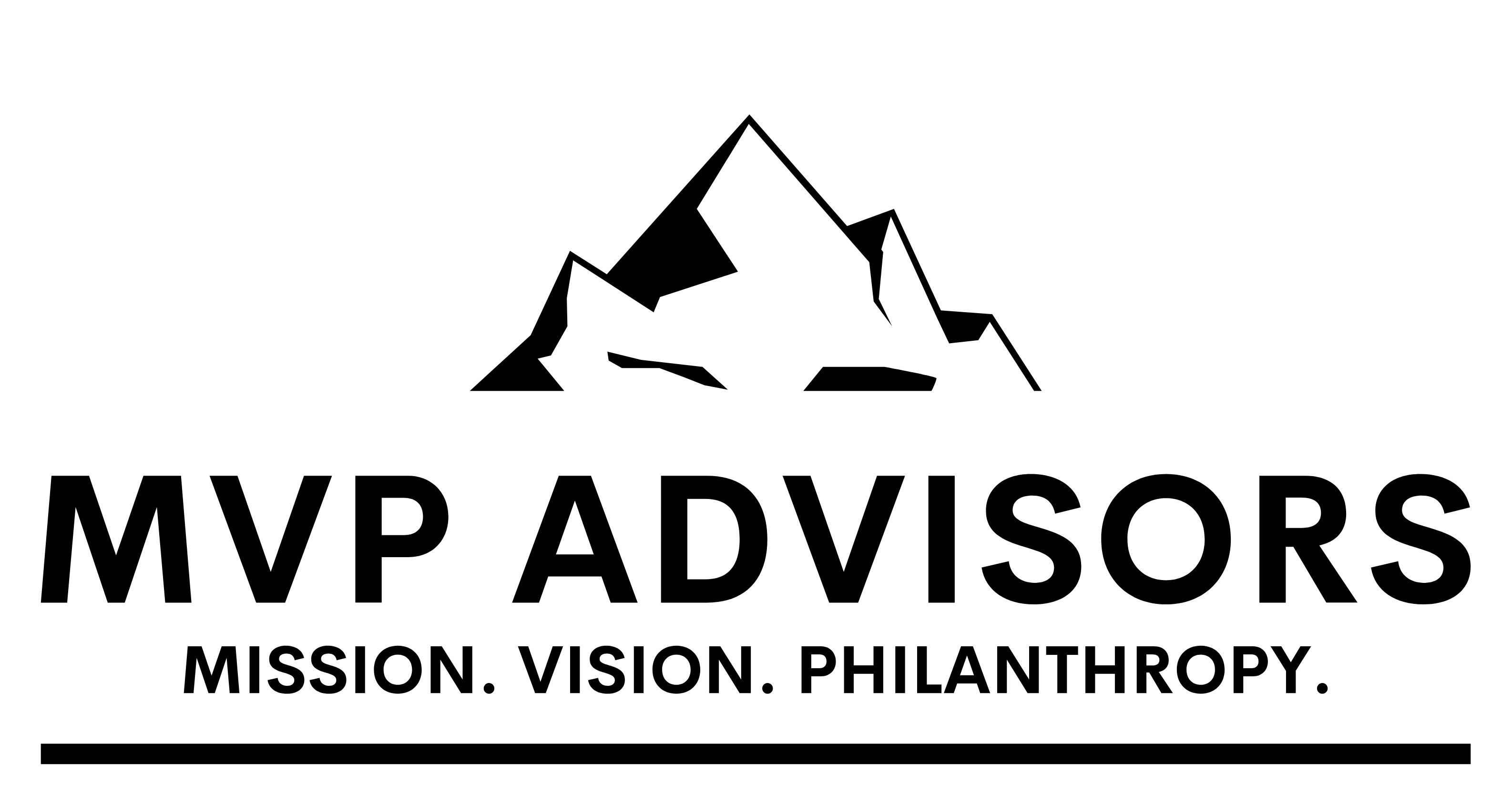There’s big news in the online fundraising world. GoFundMe, a well-known fundraising platform, created donation pages for 1.4 million nonprofits.
Many of these Nonprofit Pages were published without the nonprofits’ knowledge.
According to an ABC News outlet, the fundraising platform utilized public data from the IRS along with information from partners like the PayPal Giving Fund (PPGF) to produce these nonprofit donation pages.
If your nonprofit has been impacted, we recommend taking immediate action to claim your GoFundMe page. Depending on your fundraising strategy, you may also want to consider removing the page altogether.
Already have a GoFundMe Pro account and Nonprofit Page? You should be all set!
10/23/2025 Note: This is a developing story. GoFundMe Pro recently posted on LinkedIn and shared that they are now removing unclaimed Nonprofit Pages and shifting to an opt-in experience. We are waiting to learn more and will update this article as we are able.
Claiming Your Nonprofit’s GoFundMe Donation Page
Whether or not you plan to keep your new nonprofit donation page with GoFundMe, you should claim your page ASAP.
The nonprofit pages created by GoFundMe primarily feature publicly available information. Many of them do not include a lot of detail. Claiming your page gives you control over what it looks like and what it says. You’ll be able to update or remove any incorrect information, ensuring that your page accurately reflects your current brand and messaging.
By claiming your page, you’ll also have the chance to receive donations faster. GoFundMe Pro accounts utilizing PayPal Giving Fund (PPGF) receive donations once every month. Otherwise, it may take up to three to five months for your nonprofit to receive a donation check.
In addition, you’ll only have access to donor information after you claim your page. This includes donation and fundraiser data, as well as supporter details. You’ll need to use GoFundMe Pay to access additional reporting and quicker payouts.
To learn more about Nonprofit Pages on GoFundMe, including how to claim your donation page, click here.
How to Claim Your Donation Page
Unless you have an existing GoFundMe Pro account, claim your Nonprofit Page by following these steps (for U.S.-based nonprofits):
1. Confirm a page has been created for your organization.
First, check that GoFundMe has created a page for your nonprofit. Visit their website here, click “Claim my Nonprofit Page”, and search for your nonprofit. You may need to use your EIN, especially if your nonprofit’s legal name is different from your public-facing name.
2. Create or log in to your account.
Then, you’ll create a Pro account using your work email address. If you already have an account, you’ll be directed to sign in.
3. Verify your identity and connection to your nonprofit.
After creating an account or signing in, you will verify your identity. This will include sharing your name, your position at your nonprofit, and your home address. You may also be asked to share specific documents to verify your identity.
4. Access your nonprofit dashboard and update your page.
Once you are verified, you will be able to log in to your account and access your nonprofit’s dashboard.
From here, we recommend that you immediately review your page and make any adjustments necessary.
If you have an existing GoFundMe Pro account but have an unclaimed page, you can connect the page to your Pro account. Log in, go to “Settings” and then “Account”, and click “Connect page”.
Why You May Want to Remove Your GoFundMe Page
If a GoFundMe Nonprofit Page is currently part of your fundraising strategy (or if you were already planning to create one), skip this part! If not, you may want to consider unpublishing your nonprofit’s new GoFundMe page.
Having a GoFundMe page in addition to other online giving options and donation pages can interfere with your fundraising efforts – especially if you haven’t carefully considered how it will fit in your strategy before launching it.
Here are a few reasons why:
- Donor Confusion – Having multiple giving pages hosted by different fundraising platforms can confuse donors and decrease donor trust. Donors may not know which platform is secure or have concerns about their gifts going to their intended recipient, making them less likely to give.
- Organization of Donor Information – Keeping track of donor giving history and contact information can be difficult. It becomes even more so if it is saved in multiple locations. Should you keep your new GoFundMe page, check if you can integrate your Pro account with your current CRM.
- SEO Implications – Potential donors who search for your organization may be directed first to GoFundMe. This leads traffic away from your own website. If you do choose to keep the page in place, we recommend toggling off the option for it to be discoverable via search engines.
- Delayed Funds – Unless you use PayPal Giving Fund (PPGF) or GoFundMe Pay, it could take up to five months for your nonprofit to receive donations made through GoFundMe.
- Platform Tipping – When the Nonprofit Pages were first created, GoFundMe automatically included an optional tip on each page. The adjustable tip amount was set at 16.5%. As of October 21, 2025, the platform appears to have removed these optional tips from Nonprofit Pages until the page is claimed and the organization gives consent to add them.
How to Unpublish Your Donation Page
It’s fairly simple to deactivate your GoFundMe Nonprofit Page. After claiming the page and creating your account, log in to your dashboard to unpublish it.
If you’d like to keep the donation page active but change the visibility settings, visit “Settings” in your account. From there, go to “Page discovery”. Here, you can choose if your page should be discoverable on GoFundMe, in search engine results, or both. If you don’t want the page displayed publicly, we suggest unchecking both options.
Should you choose to, it’s also possible to deactivate your account after claiming and unpublishing the page. You may need to contact GoFundMe Support to do so.
Tip from the Playbook: Before you select any fundraising platform, take the time to find one that is a good fit for your nonprofit. Read this blog to discover 10 things you should consider when looking for an online fundraising tool.
MVP Advisors is Here to Help
Whether you need help choosing a fundraising platform or guidance with creating a fundraising strategy, MVP Advisors is here for you!
Our experienced team of nonprofit consultants is ready to meet your unique needs. Send us an email or schedule a call today to talk about how we can serve your team.